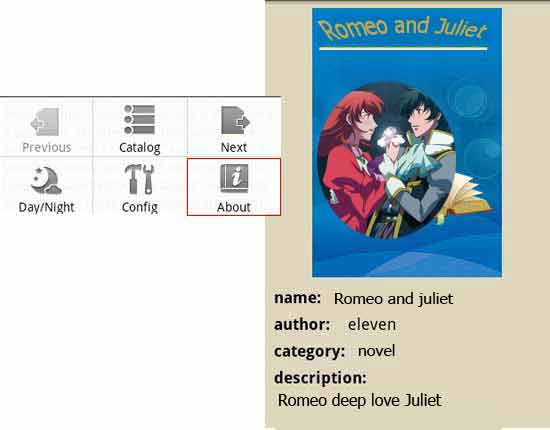Book app with flipping effect:
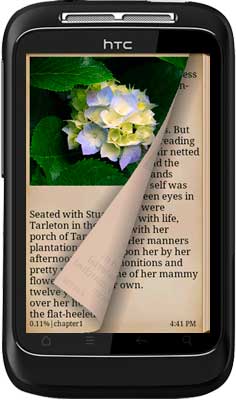
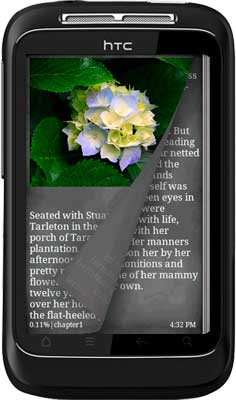
Flipping effect Book app "About" (Contains self-defined Book Properties):

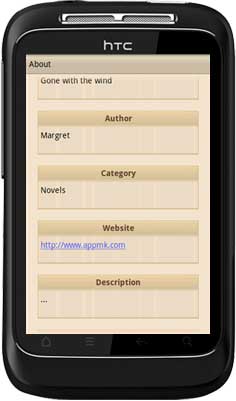
Book app with scrolling effect (Scroll mode can't be inserted images):
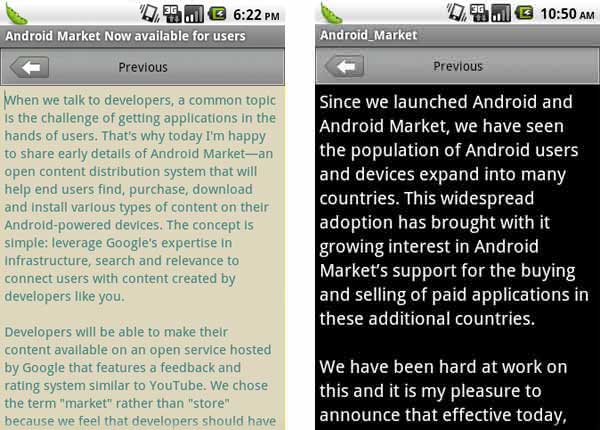
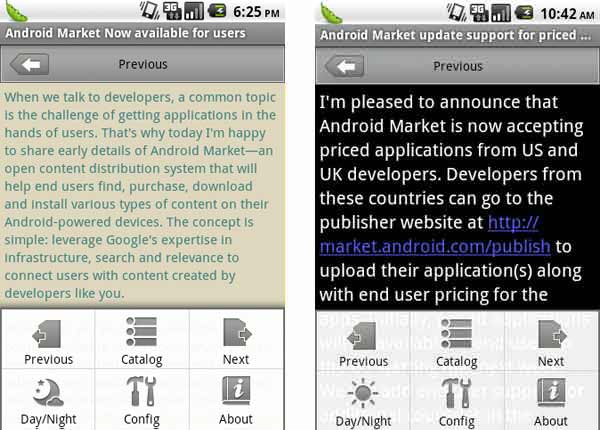
<1> Previous and Next: fast slide the previous or next chapter.
<2> Catalog: check all the chapters.
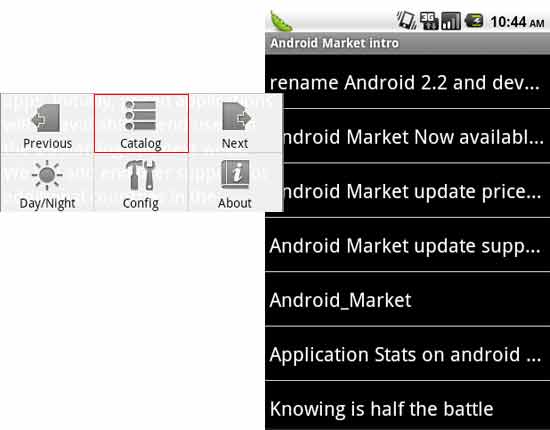
<3> Day/Night: switch day and night reading mode.
<4> Config: control font size, line space, font color(day), background(day), font(night), background(night).
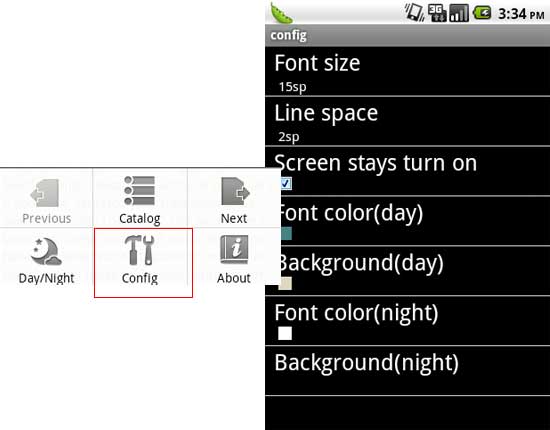
<5> Check basic information of app book.