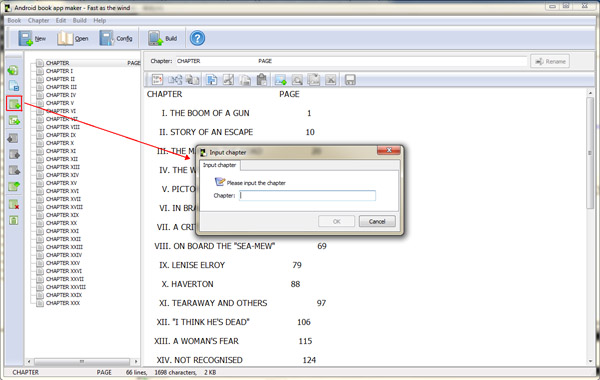
1 Click the icon "Add a New Chapter", and then enter a name;
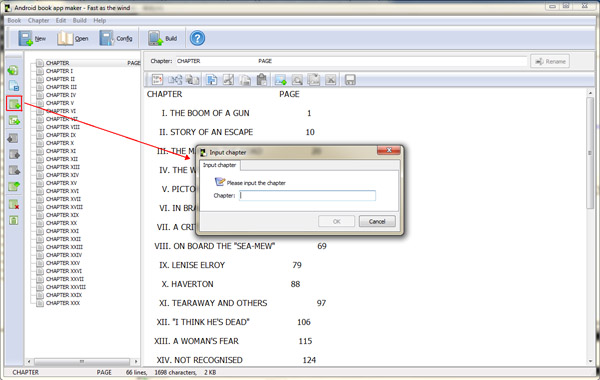
2 Edit chapter:
<1> Append, insert, remove, clear all, move up, move down.
<2> Rename selected chapter.
<3> Remove the non-paragraph line breaks, select all, cut, copy, paste and save current content.
<4> Divide one chapter as multiple chapters.
<5> Extract selected text as a new chapter.
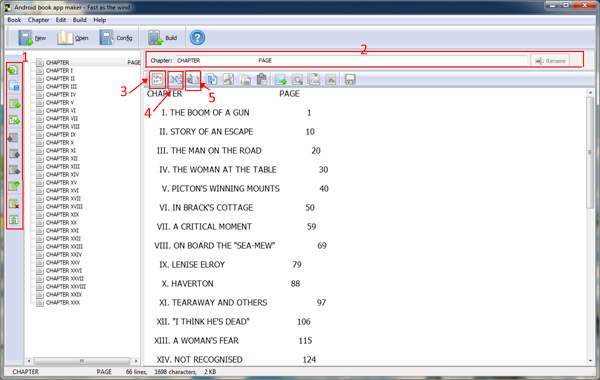
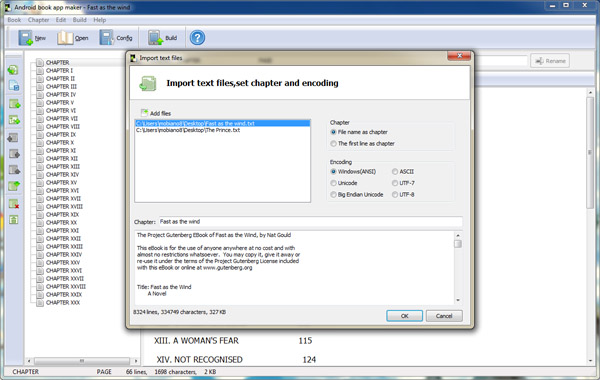
1 Add text files from local PC via clicking button "Add files".
2 Remove the checked text files from the list, and sort them.
3 Name chapter: "File name as chapter" and the "The first line as chapter".
4 Choose encoding: Windows(ANSI), ASCII, Unicode, UTF-7, UTF-8, Big Endian Unicode.