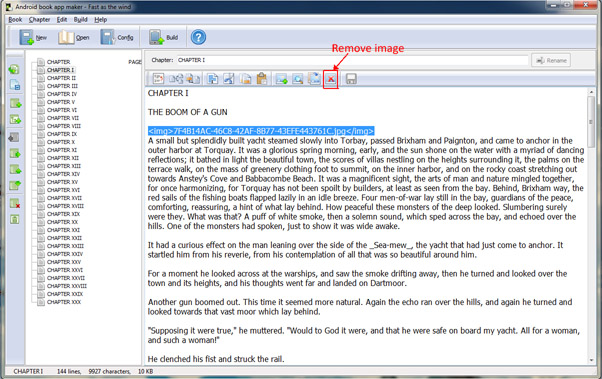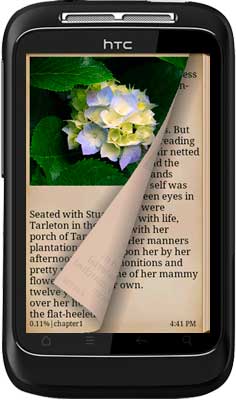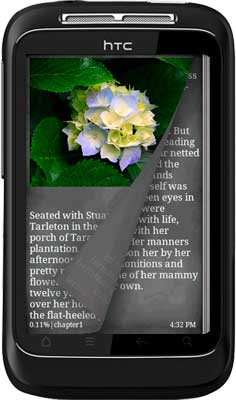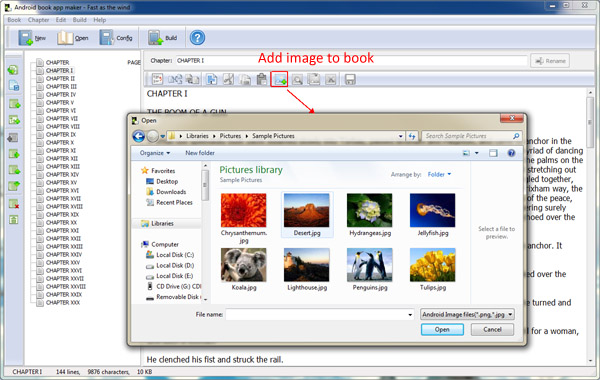
1 Add illustrations in content. Click the icon of Add image to book and then select an image from the pop-up image folder.
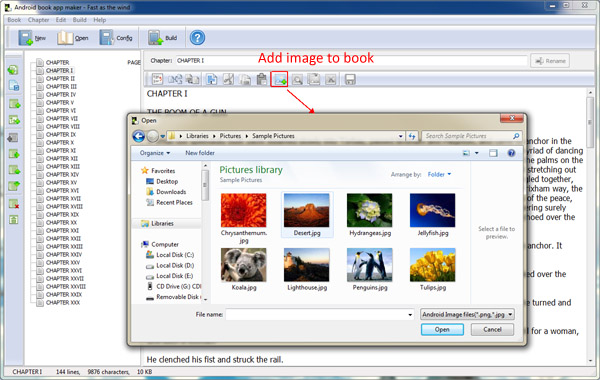
2 Preview the image just now inserted. Click the icon of View image.
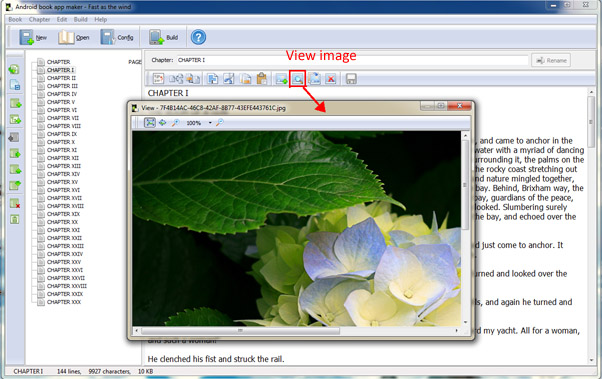
3 Replace the selected image with other picture. Click the icon of Replace image.
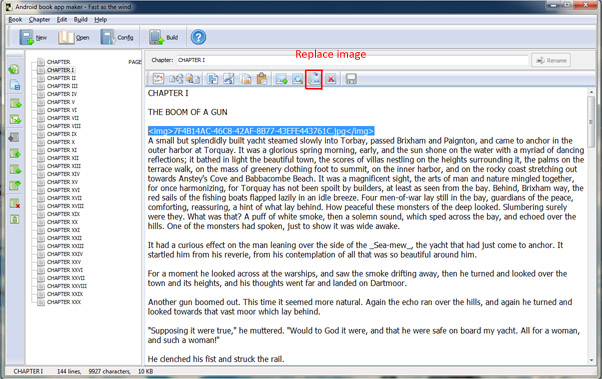
4 Remove the selected image.