Interfaces:
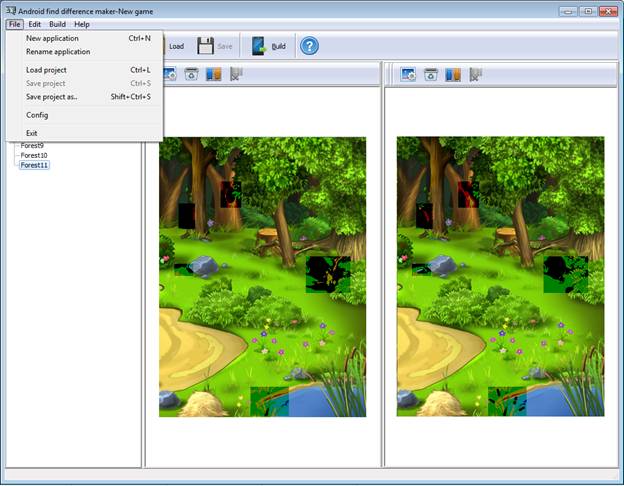
<1> New application: remove the editing game and create a new one.
<2> Rename application: rename the editing game app.
<3> Load Project: load the previous project file to continue editing.
<4> Save Project: Save the editing game include settings as a project file for future loading.
<5> Save project as..: save the editing project as a XML format file.
<6> Config: support you to complete all the settings about functionalities, appearance and music effect.
<7> Exit: quit Android find difference maker.
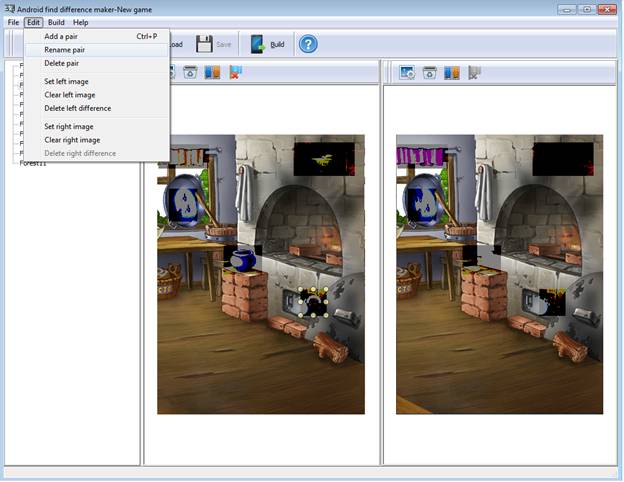
<1> Add a pair: add an image pair.
<2> Rename pair: rename the pair.
<3> Delete pair: select one pair on the left list and delete it.
<4> Set left image: select an image to fill in the left space.
<5> Clear left image: remove the left image.
<6> Delete left difference: remove and set of difference on the left.
<7> Set right image: select an image to fill in the right space.
<8> Clear right image: remove the left image.
<9> Delete left difference: select an image to fill in the right space.
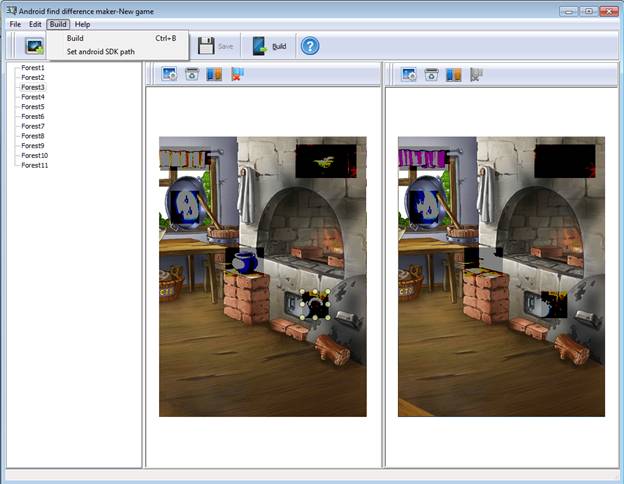
<1> Build: build game app.
<2> Set android SDK path: if you encounter problem of zipalign when upload the output game app on Android market, it should be setup.
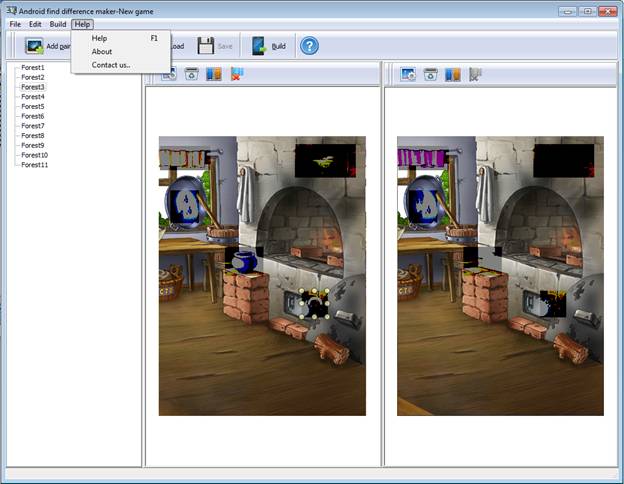
<1> Help: It directs to the AppMK.com support webpage.
<2> About: check the current version code and basic information.
<3> Contact us: direct to the contact webpage.