Quick Start:
Main Interface:
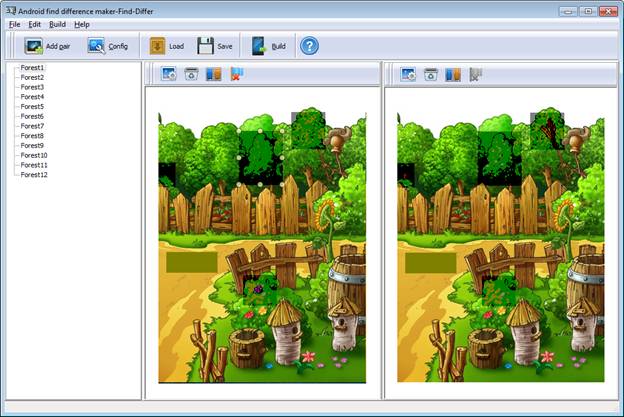
1 Click ![]() to add new picture pairs.
to add new picture pairs.
2 Click ![]() to add images both sides.
to add images both sides.
3 Click ![]() to clear image on each side.
to clear image on each side.
4 Click ![]() to add masks to the differences.
to add masks to the differences.
5 Click ![]() to remove the difference mask.
to remove the difference mask.
6 Click ![]() to setup game rules, interface, button, audio, language,
Ads, etc.
to setup game rules, interface, button, audio, language,
Ads, etc.
7 Click ![]() to save the current editing game as a project file
for future reuse.
to save the current editing game as a project file
for future reuse.
8 Click ![]() to load the previous saved project file to continue
editing.
to load the previous saved project file to continue
editing.
9 Click ![]() to start building Find-Difference game app.
to start building Find-Difference game app.