Build game app:
Before building an image APP, you should add icons for the output game app firstly and then create a private key saved in the keystore (Android find difference maker provides keystore to save the digital certificate for self-sign when the app run in Android).
1 Check the checkbox "Create new keystore", and click button "Next" (If you have created one, should skip to step 3).
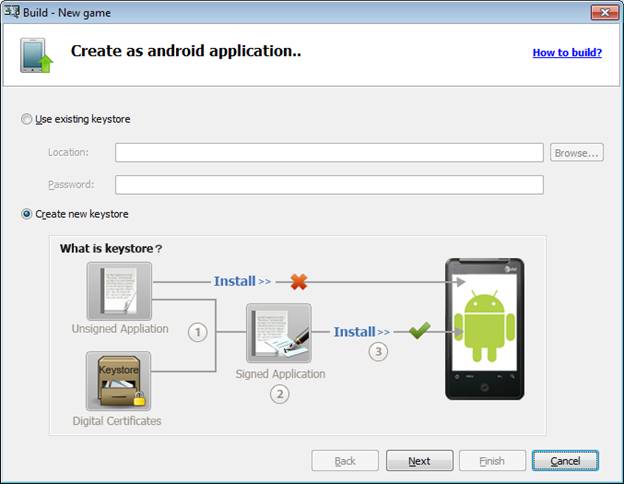
2 Select a saving path for the key and name it (it should not be existed). The tail of the forms noted by red asterisk is the required option and one of the others you have to fill at least. Need to emphasize that the required form "Validity (Years)" is at least 25 years. And then click "Next" to create keystore.
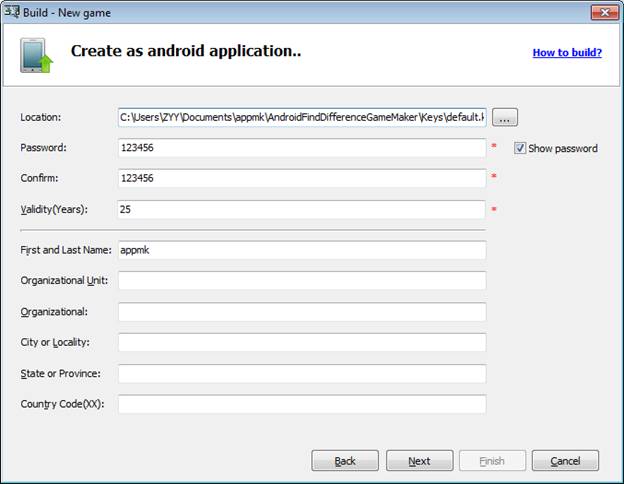
3 If you have created a private key, pick up the key and then enter the preset password. Click "Next".
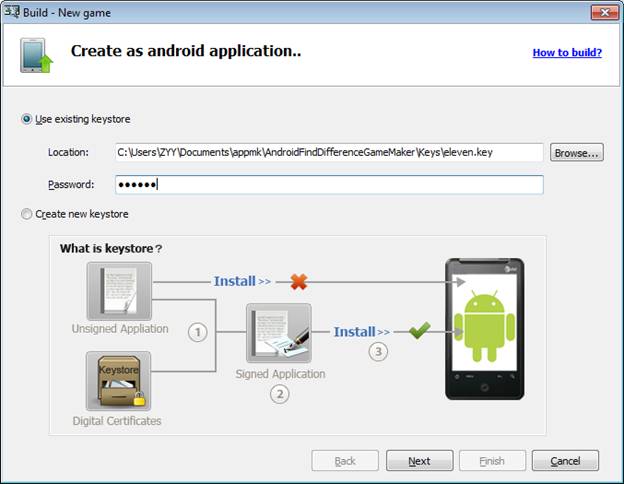
4 Name your Find-Difference game, select an output folder to save, enter version code and name, etc. There are some options you should notice: Android find difference provides package prefix (its format is XXX.XXX.XXX, you must obey it) and name. If you have Admob account, you can check the checkbox "Embedding ads in application" and then enter its ID in below form.
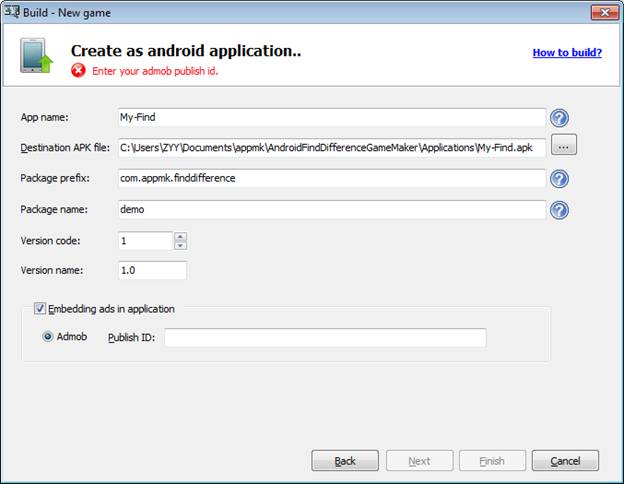
5 Click "Next" to skip to the below "Finish" window.
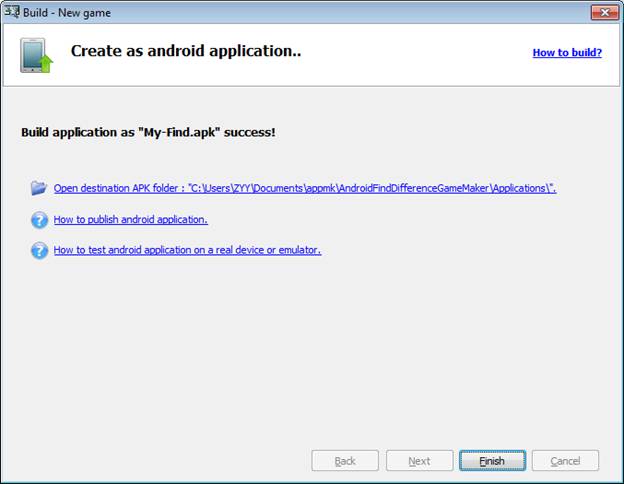
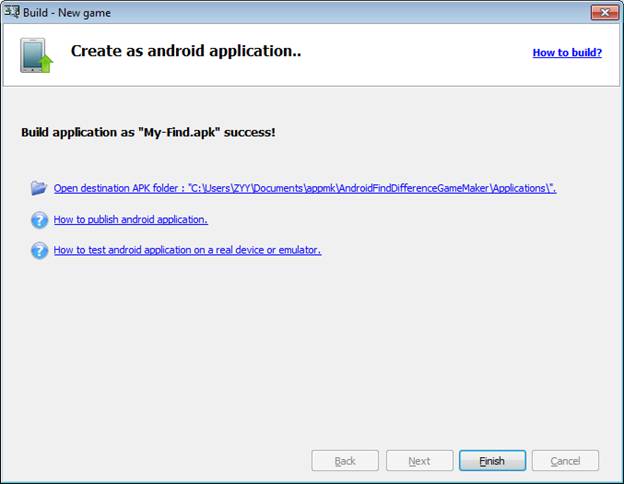
Note: The above 3 blue links: (1) open the output APK file folder; (2) Go to FAQ: "How to publish android application"; (3) Go to FAQ: "How to test android application on a real device or emulator". (4) If you have not registered, we will give you a warning.