Can I flip like reading the realistic paper books?
A: Android book app maker allows you to encrypt book content in case anyone who want to make trouble for you extract your book content illegally. Of course you also can choose do not encrypt in order to speed the book opening.
How to encrypt please refers to below steps:
- 1 After create a book, edit content, etc, you may want to config its basic information, so you click button 'Config';
- 2 Select the option "Encryption";
- 3 Check the checkbox "Encrypt the content of the book";
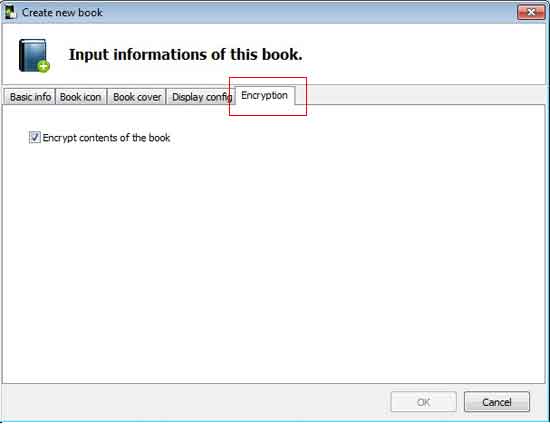
- 4 Then click "OK" and continue to build Book.