Support
- Home
- Products
- Android Book App Maker
- Android Book App Maker Personal
- Android Magazine App Maker
- Android Magazine App Maker Pro
- Android Music App Maker
- Android Link-same Game Maker
- Android Live Wallpaper Maker
- Android Photo Wallpaper Maker
- Android Image App Maker
- Android Find Difference Maker
- Android Music Game Maker
- Android Showcase App Maker
- Support
- Apps Download
- Company
Build eBook app?
A:After you edit all the chapters content of created book, set their endoding. It turns to start building book apps (Here we omit the steps of create new book, create chapter, etc, and point to final step "Build"). More details follow steps below:
- 1 Click icon
 to begin to build book app;
to begin to build book app; - 2 If you haven't a keystore to contain the Android digital certificate (required), should check
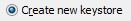 , but if you already have one, enter username and password and directly skip to step 4;
, but if you already have one, enter username and password and directly skip to step 4; - 3 Noted with red asterisk is required, and you must enter one of the next 6 forms;
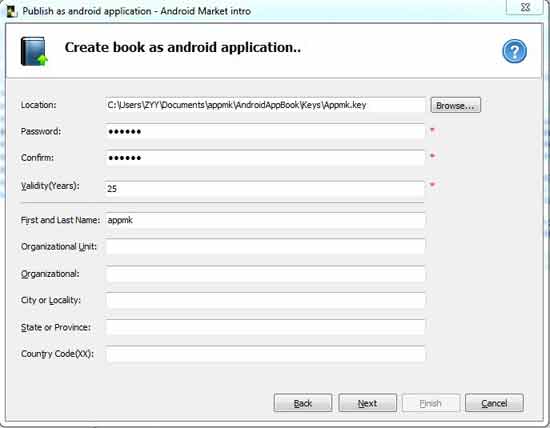
- 4 Browse a saving path and name the output book app, click "Next";
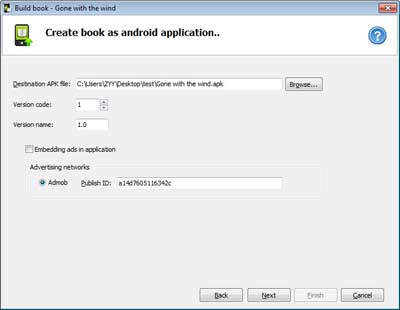
- 5 Version code and name: enter current app version code and describe the version itself (Every time if you want to upgrade the app, you should add 1 at least bigger than the previous version code so that your app can normally upgrade on Market);
- 6 Check "Embedding Ads In application" and enter the Admob Publish ID or not;
- 7 Click "Next" to build book app.
Copyright©2020 AppMK. All rights reserved
