- Home
- Products
- Android Book App Maker
- Android Book App Maker Personal
- Android Magazine App Maker
- Android Magazine App Maker Pro
- Android Music App Maker
- Android Link-same Game Maker
- Android Live Wallpaper Maker
- Android Photo Wallpaper Maker
- Android Image App Maker
- Android Find Difference Maker
- Android Music Game Maker
- Android Showcase App Maker
- Support
- Apps Download
- Company
Can I create comic app for android platform?
A:Users’ Question: I am very keen to know if and how app maker could be used to create comic apps for android platform. As the functionality needed is not like a text based book, I am thinking of using it software to make, what app calls fixed layout books.
Android magazine app maker can convert image or PDF files to comic, magazine, as well as any colorful publications. Maybe you first touch this software, and you have had an Android smartphone. You can download our publications on Android Market to check the magazine final effect by accessing to this link: https://market.android.com/details?id=com.appmk.magazine.AOTFLEIXFLHBPZMRY.
Android Magazine App Maker is very easy-to-use, more details please refer to below steps:
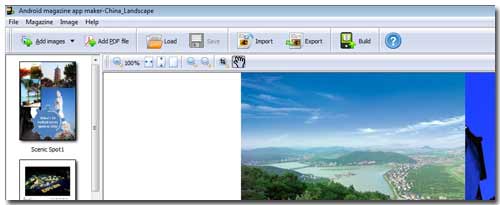
1 Click icon "Add Images" or "Add PDF file" to import image or PDF files.
2 If you want to save the current list for future use, you can click icon "Save" to save the current list of pages (image or PDF file’s path) into a XML format file.
3 When you want to quick load the previous list of pages, you can click the back-fence icon "Load".
4 If you want to export the current magazine or comic to edit in different computers, you can click the icon "Export" to export current editing magazine as a file suffixed ".amp".
5 You can transfer the "amp" file to your USB disk or other portable disk, then copy to other computers.
6 On other computer, launch Android magazine app maker, and click icon "Import" to import the amp file generated just now to continue editing.
7 Begin to build magazine or comic app by click the icon "Build".
![]()
8 Set application icon in android system.

9 Register an account (for android system self sign/ certificate) which will be saved in "Keystore".
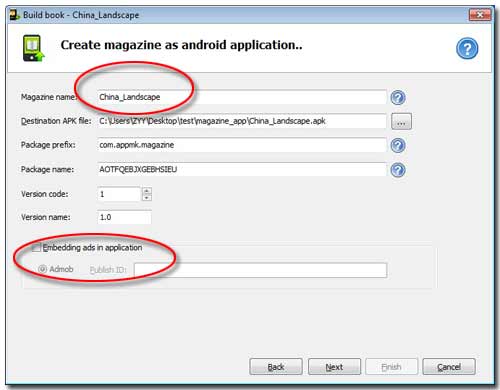
10 Name the output magazine or comic.
11 If you have Admob ads, you can enter its ID in the below form, and finally click button "Next".
