- Home
- Products
- Android Book App Maker
- Android Book App Maker Personal
- Android Magazine App Maker
- Android Magazine App Maker Pro
- Android Music App Maker
- Android Link-same Game Maker
- Android Live Wallpaper Maker
- Android Photo Wallpaper Maker
- Android Image App Maker
- Android Find Difference Maker
- Android Music Game Maker
- Android Showcase App Maker
- Support
- Apps Download
- Company
Can I custom book app’s font and background color for eye health?
A: Android book app maker enable you to setup default font and background color for the output book apps. The output book apps also allow its readers to adjust the font and background color from its default color. For eye’s health, we shouldn’t adjust the color too bright (dazzling) or dullness which also does not benefit our eyes. When your eye feel tired, you should try your best to make it relax. Anyway, you can select green or yellow, etc to accommodate.
Launch Android book app maker. Try to create a new book and add chapters for it, then click icon "Config", then turn to the tab "Display Config", and then begin setup
default font and background color to the best healthy for eyes.
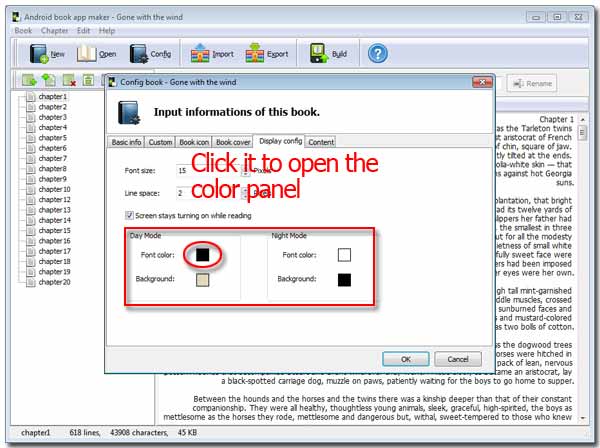
Note: Come here, you just set the default color as a publisher. If you perform the readers’ role, you also can custom by click the Android phone center, then click the below icon "config" to find the color settings
to config.
