- Home
- Products
- Android Book App Maker
- Android Book App Maker Personal
- Android Magazine App Maker
- Android Magazine App Maker Pro
- Android Music App Maker
- Android Link-same Game Maker
- Android Live Wallpaper Maker
- Android Photo Wallpaper Maker
- Android Image App Maker
- Android Find Difference Maker
- Android Music Game Maker
- Android Showcase App Maker
- Support
- Apps Download
- Company
Can I enter some text for image pages for searching?
A:If you want to convert great deal of image files to Android photo album apps, you would love this function enter text for searching. That is to say, you can add some words to describe the image, after convert to app and installed in Android-powered devices, readers can search the keywords that you entered to quick load the photo.
For example, there is a picture about yellow lily. You can enter the keywords yellow lily. After you convert these pictures about flowers to Android digital album apps, you can enter the keywords Lily, Yellow or yellow
lily and then quickly obtain all the information about yellow lily.
Step1: Launch Android magazine app maker, click the icon Add images to load pictures from local disk.
Step2: click one image from the left list to select, and then click the right option Text for search.
Step3: enter the keywords in the form.
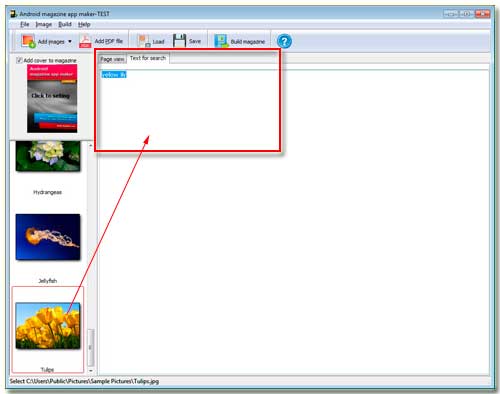
Alright after the above operations, you can build to Android apps. You can search the keywords for the images.
