- Home
- Products
- Android Book App Maker
- Android Book App Maker Personal
- Android Magazine App Maker
- Android Magazine App Maker Pro
- Android Music App Maker
- Android Link-same Game Maker
- Android Live Wallpaper Maker
- Android Photo Wallpaper Maker
- Android Image App Maker
- Android Find Difference Maker
- Android Music Game Maker
- Android Showcase App Maker
- Support
- Apps Download
- Company
Can I export current book app for future use or different computer editing?
A: If you and your workmate both have Android book app maker installed in your computers, sometimes you may inevitably save the current editing book as a package file then transfer to other people to continue. Or save current settings for future use, if you happen to do other more important thing and have to halt it right now. No matter which situation you encounter, this functionality of exporting book app will give you the great help.
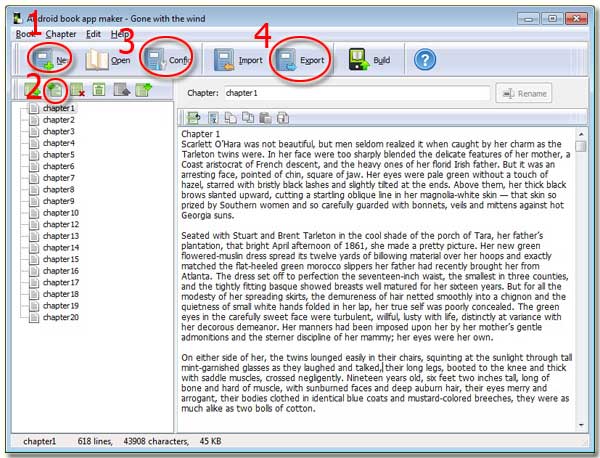
Step1: Create new book by click the icon on top menu line "New".
Step2: import the prepared txt files (one txt stand for one chapter) by clicking the icon "Import text from files, one file as one chapter" above the left list area.
Step3: set basic settings by clicking the icon "Config".
Step4: Click the icon "Export" to save the current book android app and its setting as a package file.
When you need the exported file, you can import it by clicking the icon "Import" on the top menu line.
