- Home
- Products
- Android Book App Maker
- Android Book App Maker Personal
- Android Magazine App Maker
- Android Magazine App Maker Pro
- Android Music App Maker
- Android Link-same Game Maker
- Android Live Wallpaper Maker
- Android Photo Wallpaper Maker
- Android Image App Maker
- Android Find Difference Maker
- Android Music Game Maker
- Android Showcase App Maker
- Support
- Apps Download
- Company
Can I insert the information of author into the output magazine app?
A:Generally, before read some book, people would consider what it can bring to them. Of course, some writers have their increasing fans. People would like to read your book because they read your previous work and think it valuable. They would follow you because you have shining ideas different from others. As a famous writer, there must be many fans to follow up. It seems like a brand or watermark. Whatever, you can add the author information no matter famous or not because in the future you will have fans.
Step1: Launch Android magazine app maker, and then click the top-left cover icon.
Step2: move your mouse right, check the checkbox “Author”, and then look down, you can view the author relevant forms. At that time, you can enter author name, homepage url, even detailed description.
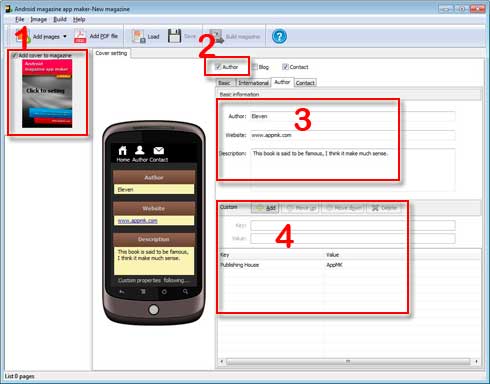
If you think it not enough, also you can custom more information such as publishing house name, address, assistant, who you plan to thank, etc all depend on yourself. You could have notice the below area labeled “Custom”,
you can add any number of items for the publishing Android apps.
