A: You can insert chapters after or before any chapter in the chapter list. More details follow steps below:
- 1 Click one chapter in list, and then click the icon
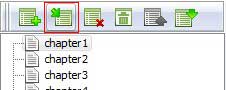 to insert a chapter before it;
to insert a chapter before it;
- 2 Enter a name for the new chapter.

- 3 Click "OK", and then edit the new chapter content, please refers to Edit Content of Chapter.
Free Download Android book app maker