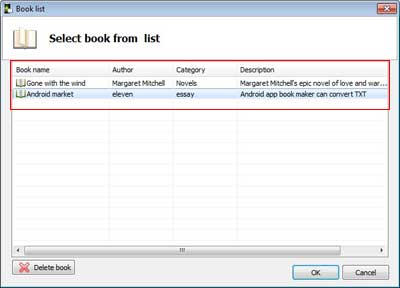Check books you have created?
A:You can check the history record list of the books you have created. Remove any one in the list. More details follow steps below:
- 1 Open book from book list (Ctrl+O) by clicking the icon
 ;
;
- 2 In the pop-up list, click one to check it, if you want to remove it, can click the down-left button "Delete book".