- Home
- Products
- Android Book App Maker
- Android Book App Maker Personal
- Android Magazine App Maker
- Android Magazine App Maker Pro
- Android Music App Maker
- Android Link-same Game Maker
- Android Live Wallpaper Maker
- Android Photo Wallpaper Maker
- Android Image App Maker
- Android Find Difference Maker
- Android Music Game Maker
- Android Showcase App Maker
- Support
- Apps Download
- Company
Do you clear the PDF cache if you modified the PDF file?
A:If you modified the content of PDF file which has been converted to flipping app for Android and plan to convert it again, at this moment you should notice that clearing the cache, otherwise, Android magazine app maker will show the original content of the initial PDF (without changing). In order to get rid of this situation, you should clear the cache when convert the PDF.
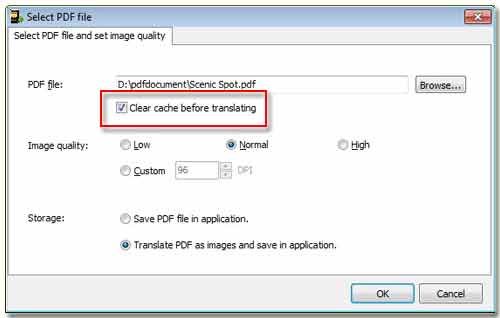
Step1: Launch Android magazine app maker.
Step2: Click the icon "Add PDF file" to load the PDF file in.
Step3: Check the "Clear cache before translating".
Note: Generally, we first convert PDF pages to images, then convert it to APK file. So that we can quick load the same PDF, we support the function of creating cache. But if you modify the PDF, simultaneously, you have
to clear the cache.
