Support
- Home
- Products
- Android Book App Maker
- Android Book App Maker Personal
- Android Magazine App Maker
- Android Magazine App Maker Pro
- Android Music App Maker
- Android Link-same Game Maker
- Android Live Wallpaper Maker
- Android Photo Wallpaper Maker
- Android Image App Maker
- Android Find Difference Maker
- Android Music Game Maker
- Android Showcase App Maker
- Support
- Apps Download
- Company
Export/import book to edit on different computer?
A: Android book app maker allows you to export book as a package file for later importing and continue editing. If you want to edit the book on different computer, follow steps bellow:
- 1 Create new book: click icon
 ;
; - 2 Import text files to add chapters by clicking
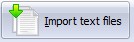 ;
; - 3 Editing content in the content panel with these tools:
 ;
; - 4 Click icon "Save book as a package file (Ctrl+P)", and the save and name the current book as a package file;

- 5 If you want to transmit this book to other place and continue editing it, you can click the icon "Load Book from a package file (Ctrl+L)" to load the book saved last time.
Copyright©2020 AppMK. All rights reserved
