Support
- Home
- Products
- Android Book App Maker
- Android Book App Maker Personal
- Android Magazine App Maker
- Android Magazine App Maker Pro
- Android Music App Maker
- Android Link-same Game Maker
- Android Live Wallpaper Maker
- Android Photo Wallpaper Maker
- Android Image App Maker
- Android Find Difference Maker
- Android Music Game Maker
- Android Showcase App Maker
- Support
- Apps Download
- Company
How to create chapter and eidit its content?
A:Android book app maker provides 2 methods to create chapters.
1. Directly click button "Add new chapter" 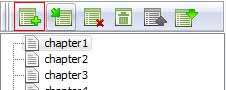 .
.
2. Import text files. Now we explain the second approach:
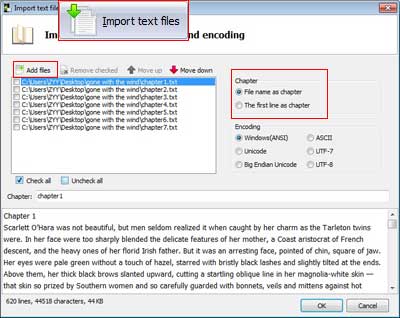
-
1 Click icon "Import text file";
- 2 Add files by clicking icon "Add files";
- 3 Remove checked, move up/down, check all or uncheck all;
- 4 Name chapter: with file name as chapter and the first line;
- 5 Choose text encoding: Windows(ANSI), ASCII, Unicode, UTF-7, UTF-8, Big Endian Unicode, etc.
- 6 One chapter created by one text file.
Now created chapters, and then edit their content:
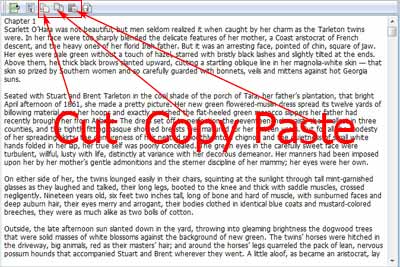
1 In the left chapter list click one to select it;
2 In right edit box with the built-in tools: "Remove non-paragraph line breaks", "select all", "cut", "copy", "paste", "save" ,etc edit the content.
Copyright©2020 AppMK. All rights reserved
