- Home
- Products
- Android Book App Maker
- Android Book App Maker Personal
- Android Magazine App Maker
- Android Magazine App Maker Pro
- Android Music App Maker
- Android Link-same Game Maker
- Android Live Wallpaper Maker
- Android Photo Wallpaper Maker
- Android Image App Maker
- Android Find Difference Maker
- Android Music Game Maker
- Android Showcase App Maker
- Support
- Apps Download
- Company
How to custom font (typeface) with book app maker?
A:Most people desire to provide diverse pretty fonts (typefaces) to their readers. Beautiful typeface choices will attract much reader eyeballs. As a book app maker, it is an important function to publisher. Not only make book style rich, but also improve the visual impression. It is worth to get a try to make the same book with different font. To your surprise, you can download a font style file (format: *.ttf) from web, and then load it into Android book app maker so that you can apply the typeface to your new book.
Step1: Launch Android book app maker.
Step2: Create a new book and import chapters.
Step3: Click the icon on top menu line "Config", and then go to the tab "Display Config".
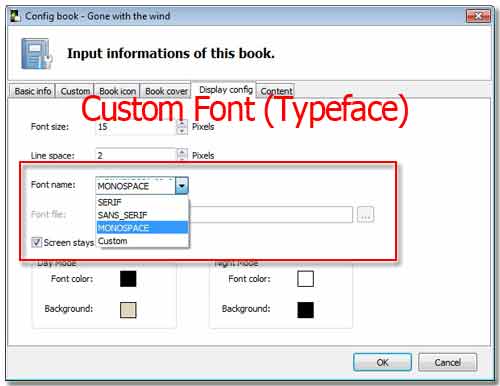
Step4: Select a font type from the selection box, or click the last one "custom", then browse a font ttf file from local disk (which prepared beforehand).
Step5: "Build" to start building book app for Android.
Finally, install the output apk book in Android phone, tablet or simulator to check the font style.
