How to define day/night reading mode?
A: You can setup the day/night reading mode for easier health reading of the output eBook app (after run in Android device).
Define current book day/night reading mode:
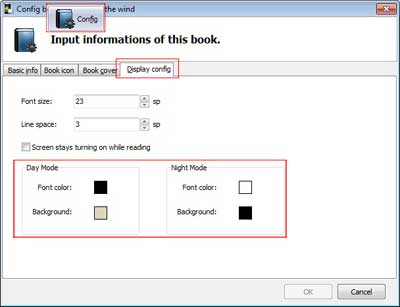
- 1 Click icon "Config" on top menu bar;
- 2 Select the option "Display config";
- 3 You would see the day/night config option, and then setup their font and background color.
Free download Android book app maker