How to delete existing books?
A: Most time, we create a new book and then do not need it again. So we have to delete it. How to delete new book in Android book app maker? Please refer to below steps (suppose you have created some books):
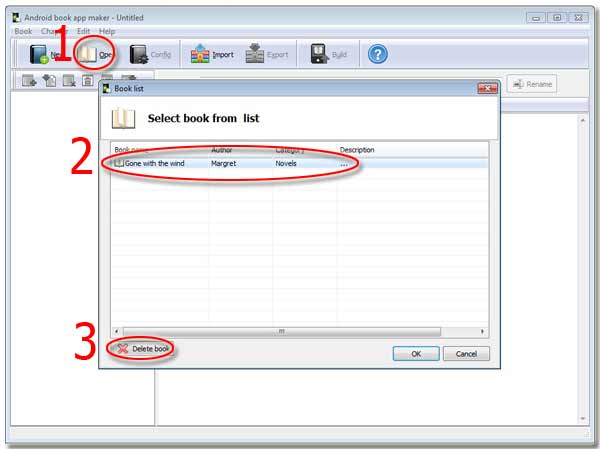
Step1: click "Open" on top menu line.
Step2: Click one in the book lost to select it.
Step3: in down-left corner, click the button "Delete".
Note: when deleting, you must be cautions because once it is deleted, you can never view it again.
Free download Android book app maker