A:Sometimes you should modify the Ghostscript path manually because of win 7 64 bit system. You may not know where you can setup it. You know, GhostScript is requirement if you plan to use Android magazine app maker. Before
install magazine app maker installation package, GS will automatically install in system. But for some reason, such as 64bit I talk about previously.
On the top menu line of Android magazine app maker, you can click “File --> Ghostscript path”. After open the window of GS path setting up, you can click the icon “…” to load the GS installing path for example “C:\Program
Files\gs\gs8.71”.
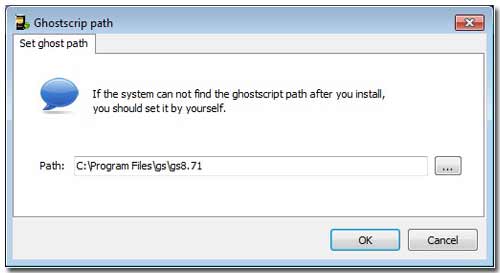
After setting correctly the Ghostscript path, you can convert PDF and image files to magazine, photo gallery or comic smoothly without any trouble.
Free download Android book app maker
Free download Android magazine app maker