Support
- Home
- Products
- Android Book App Maker
- Android Book App Maker Personal
- Android Magazine App Maker
- Android Magazine App Maker Pro
- Android Music App Maker
- Android Link-same Game Maker
- Android Live Wallpaper Maker
- Android Photo Wallpaper Maker
- Android Image App Maker
- Android Find Difference Maker
- Android Music Game Maker
- Android Showcase App Maker
- Support
- Apps Download
- Company
How to name chapter with first line of text?
A:You can create chapters for book with the imported text files and name them with text files name or its first line. More details follow steps below:
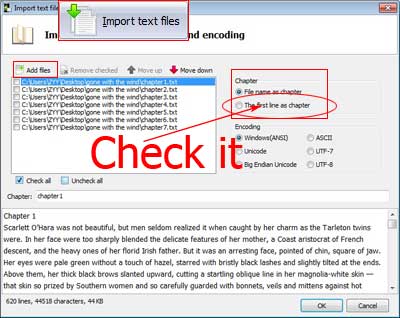
- Create New Book: click icon "create new book";
- Create chapters: Directly click icon
 and here we click icon "Import text files"
and here we click icon "Import text files" 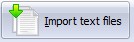 to build chapters;
to build chapters; - Name chapters: check the checkbox: "The first line as chapter" as above illustration showed;
- Click "OK", then the new chapter named by the first line sentence of the text file.
Copyright©2020 AppMK. All rights reserved
