A:As most people known, Adobe reader is the only choice to browse PDF on computer for me. It might be kind of bothering and annoying now for some guys. If you want to view PDF files like a flipping magazine. You know, just
the same or similar flipping effect that ibook did on ios. Please read on.
Android magazine app maker can convert PDF or images files into flipping effect magazine, comic, cartoon, etc which can be run in Android-powered devices
within few minutes without any programming skills. It is very easy to convert. To sum up, you just follow three steps as below:
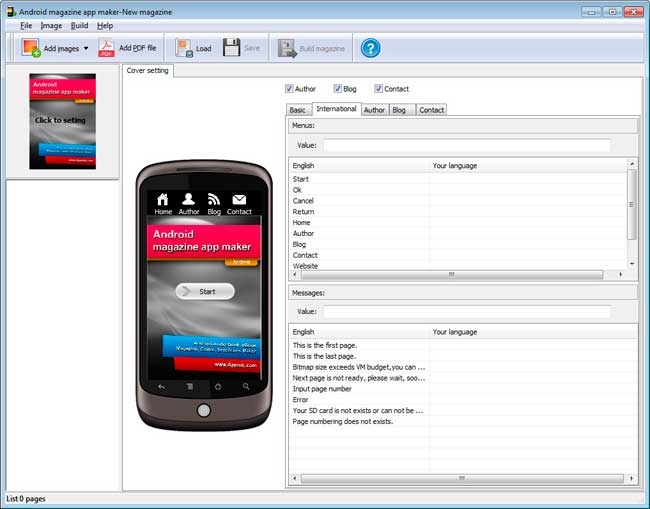
1 Import PDF or image files.
2 Sort, remove, pages, that is to say editing pages.
3 Build: build PDF or image pages to magazine, comic, etc apps for android.
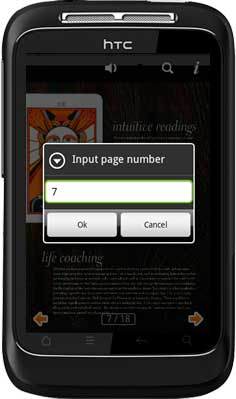

Free download Android magzine app maker