- Home
- Products
- Android Book App Maker
- Android Book App Maker Personal
- Android Magazine App Maker
- Android Magazine App Maker Pro
- Android Music App Maker
- Android Link-same Game Maker
- Android Live Wallpaper Maker
- Android Photo Wallpaper Maker
- Android Image App Maker
- Android Find Difference Maker
- Android Music Game Maker
- Android Showcase App Maker
- Support
- Apps Download
- Company
Want to zoom in some part of the app book page?
A:Whether you want to zoom in some sections of the publishing app book page to view its detail? Android magazine app maker enables you to do this. You can encircle any area of any page to zoom it in, also can restore it. After import PDF or image files in the left page list, you can click one to select it, and then click the icon (zoom any sub-region in). If you need to restore it, only click the recover icon.
First let’s know of the magazine app building process:
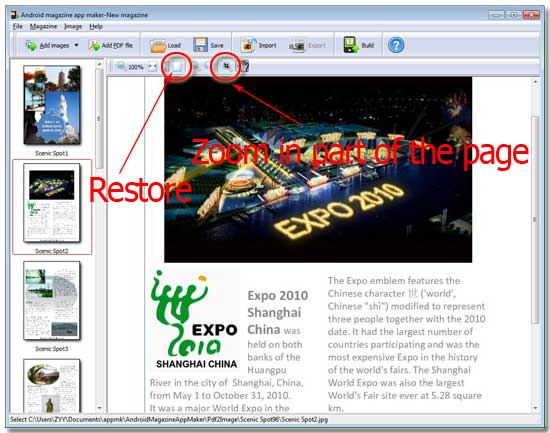
Step1: Import PDF or image files in the left page list.
Step2: Check whether is there any error in the pages by the built-in tools.
Step3: If no errors, we access to the button "Build" to begin building apps.
In fact the function zoom in/out mainly let you view the pages more clearly in case make any unnecessary mistake.
