Support
- Home
- Products
- Android Book App Maker
- Android Book App Maker Personal
- Android Magazine App Maker
- Android Magazine App Maker Pro
- Android Music App Maker
- Android Link-same Game Maker
- Android Live Wallpaper Maker
- Android Photo Wallpaper Maker
- Android Image App Maker
- Android Find Difference Maker
- Android Music Game Maker
- Android Showcase App Maker
- Support
- Apps Download
- Company
Why create new keystore?
A: Android book app maker develops keystore file to save your self-sign APP Digital Cerification (private key). All Android Market only support one format: APP. No matter you are a professional programmer, or code layman, must obtain a approving self-sign before plan to create book apps. With digital signature (Location and password) in keystore, you can begin to build apps. Finally I have to tell you that one app must have one Digital Cetification.
Create Keystore:
- 1 After all actions about creating new book , chapters, editing content, etc, you can click icon
 to start to generate eBook app;
to start to generate eBook app; - 2 On pop-up window, check the checkbox: "create new keystore", click "Next";
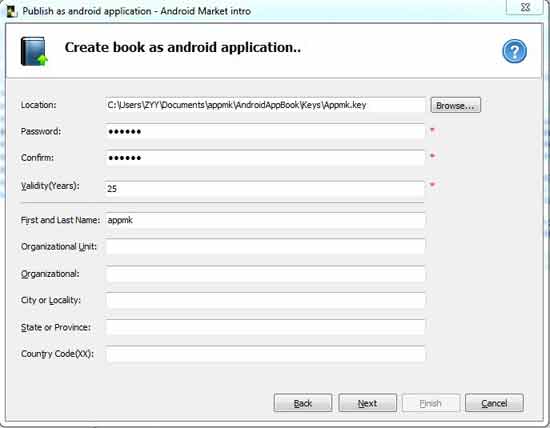
- 3 Browse a directory to save and name the keystore, form tail noted by read asterisk is required and the rest 6 forms, you must enter one like above illustration;
- 4 Click "Next", and one keystore has been created you can begin to create book app now.
Copyright©2020 AppMK. All rights reserved
