Turn common text files , PDFs and images into eBook, Comic,
magazine, etc APPs for Android system
Product

The Celebrate Jumping Frog in Calaveras Country wrote by American icon Mark Twain through his personal experience base on the southwestern way of life. By reading this book, you can develop particular insight and appreciation about Mark Twain unique humor and realism. This book is built in the form of Android app. You can easily install it in Android-powered devices and then view like reading a realistic page-flipping paper book. Soon after you will love this reading form and desire create your own android magazine app with PDFs in hand. Android magazine app maker enable you to make PDF and image files to Android apps without any programming skills. Embed audio file, cover, blog, email address, inner and outer page skip, all the humanized design make reading much more comfortable and attractive.
For Windows 2000/2003/XP/Vista/win7
Need JRE or JDK
Free Download Android magazine app maker 1.6.0
I. About Product:
Turn PDF or image files into Android apk.
Define app icons, application name, package prefx, package name, version code, version name, etc (Package prefix and name will be integrated as the app's unique ID which android markets and android-powered devices can recognize).
Move pages up or down to sort them.
Page preview funciotn enables you to zoom pages in/out to check it more clearly.
Save current PDF or image pages list as XML file, when needed, you can quick load it to continue editing.
Export/Import magazines as projects to continue editing in future ot in different computer.
Create keystore for android digital certificate.
Add Admob ads into Android magazine apps.
II. About Magazine App:
With the Magazine APP created, the readers will be able to:
Read your magazine offline after install it.
Click previous and next button to flip page.
On the magazine top edge show the reading process bar to tell you where do you achieve.
Zoom in/out by clicking the zooming buttons or more touch.
Press and slide corner to flip page.
Slight click the center of screen to browse in full screen.
Read some ads if the book is embedded Admob ads.
Please view below screenshots of The Celebrate Jumping Frog in Calaveras Country which has been installed and ran in Android devices.
1 The standard cover of The Jumping Frog. Notice that you can click the top foour icon to enter the page you want.

2 The common page without thumbnails on the bottom, you can click left and right arrows to flip or directly flip the page corner or edge.

3 The fullscreen flipping effect.

4 Click the bottom page number area to open then "Input page number" window for skip to the specific page you want to quick access to.

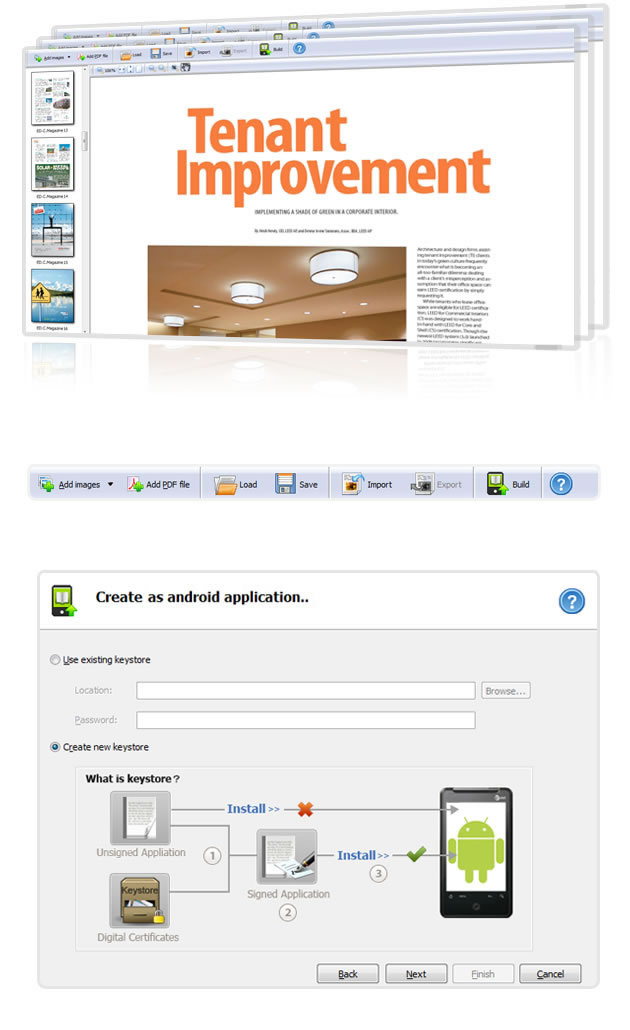
Examples made with Android Magazne App Maker in Android Market
You can download the example apps with your android device from Android Market. Or search "appmk" in Android Market to see more examples.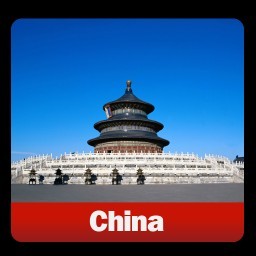 |
| China Hottest Spot 2010 |
Refund Policy


