Support
- Home
- Products
- Android Book App Maker
- Android Book App Maker Personal
- Android Magazine App Maker
- Android Magazine App Maker Pro
- Android Music App Maker
- Android Link-same Game Maker
- Android Live Wallpaper Maker
- Android Photo Wallpaper Maker
- Android Image App Maker
- Android Find Difference Maker
- Android Music Game Maker
- Android Showcase App Maker
- Support
- Apps Download
- Company
Make text files into book?
A: Android book app maker enables you to create eBook apps with text files. More details follow steps below:
- 1 Create new book: click icon "Create New Book"
 ;
; - 2 Create chapters: click icon "Import text files"
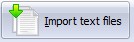 ;
; - 3 Add text files: click icon "Add files", and then remove checked, move up/down, check all, uncheck all, name chapter with the text file name or first line, finally choose one encoding:Windows(ANSI), ASCII, Unicode,
UTF-7, Big Endian Unicode and UTF-8 base on your requirements;
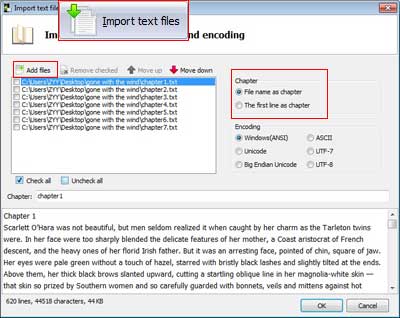
- 4 Edit chapter content: in main interface with built-in editing tools
 to edit chapter content;
to edit chapter content; - 5 Build eBook app: click icon "Build"
 ;
; - 6 If you haven't a keystore account, could check "create new keystore" (Learn more about keystore ) ;
- 7 Out saving path: browse a directory for saving the output app and name it;
- 8 Check "Embedding ads in application" or not to create book for selling or free book embeded with Admob ads;
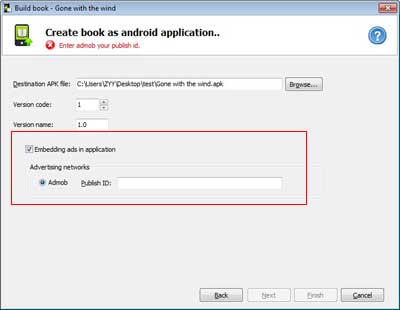
- 9 eBook app is created, check it or test it in Android-powered device.
Copyright©2020 AppMK. All rights reserved
